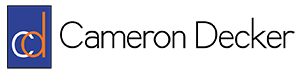Wireshark 101 – Sending And Analyzing An ICMP Ping, Part 1
Welcome, readers! In the last Wireshark 101 article, we installed Wireshark and got introduced to the interface. This time we are diving in and analyzing our first packets! I’m using Windows 7 in this tutorial, so following along will be easiest if you are using Windows yourself. Also noteworthy is the fact that I’m using a […]