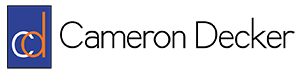How To Find Out What’s Taking Up Space On Your Hard Drive With WinDirStat
Alright, you’re out of space. Maybe you just need a few more megabytes (or even gigabytes) of hard drive space to install your latest computer game, or to accomodate that ever-growing, business-critical database. Maybe your hard drive is actually, literally, filled to capacity. Maybe you’ve uninstalled everything you were willing to get rid of, and even some things you weren’t, and it’s just not enough–you need more space! Now what?
WinDirStat is here to save the day! WinDirStat is a free program that scans your hard drive and creates a visual representation of what’s hogging all of your precious bytes. After starting up the program, you choose which drive or drives you want to scan, and then you’re given a color-coded map where each section represents a folder. The biggest files correspond to the biggest squares, so you can quickly track them down. Hovering over a file with your mouse cursor shows you exactly where it exists in the directory tree, and right-clicking allows you to open Windows Explorer at the relevant location or even a command prompt with that folder as the current working directory. It’s incredibly useful for tracking down files you didn’t know you had–whether they are pictures or music files that you forgot about or lingering remnants of a program you already uninstalled.
Personally, I tend to find operating system images that I put in an obscure place, giving me the opportunity to free up a gigabyte or two. I’m also a bit of pack rat when it comes to game save files and I keep hundreds of saves when I play through a game like Skyrim just in case I want to come back to any point in the game, perhaps before a particular event or before I offed an important character. Sometimes these files can be a few megabytes a piece, so do the math and you’ll realize that 300 saves adds up quickly. Please remember to be absolutely careful when deleting files from your computer. Make sure they are not critical system files and do research on anything you’re not 100% sure about deleting. Another personal suggestion I have is to avoid scanning multiple hard drives at once, because their visual representation shares the same space and the smaller files can get drowned out.
You can download WinDirStat from www.windirstat.info. Additionally, instructions on how to obtain alternate software for Linux and Mac are available on the site.